Thank you for purchasing our template
Create: April 26, 2022
Last Updated: June 11, 2022
In this document, we provide all kinds of good information with all the details you need to use our template. We hope you have fun and enjoy working with our template
If you have any question need support contact via
Email: themesflat@gmail.com or
Skype id: themesflat
I will ready support for you. Thank so much
Getting Started
Run Project
1. Download and install Node.js and NPM : You can download Node.js from https://nodejs.org. NPM comes bundled with Node.js.
2. Purchase Item: After purchase from Envato you have folder cyboxreact-package Extract i have folder cyboxreact. You please copy file go to D:/cyboxreact
3. Use cmd With Windows Terminal With ios : Go go the folder D:\cyboxreact Type command: npm install --> npm start
4. In your browser navigate to http://localhost:3000
5.Thats all! Now you should see your site.
For the case Visual Studio Code Open Folder Project (open Visual Studio Code) => Open Terminal (Ctrl + `) => Type command: npm i (or yarn) --> npm start (or yarn start)
How to customizer Template
Instructions below help you to change the content, custom css and js for the template
- Update the content for template
- Edit CSS for template
- Edit Data for template
- Set router link for page
- Edit component, js
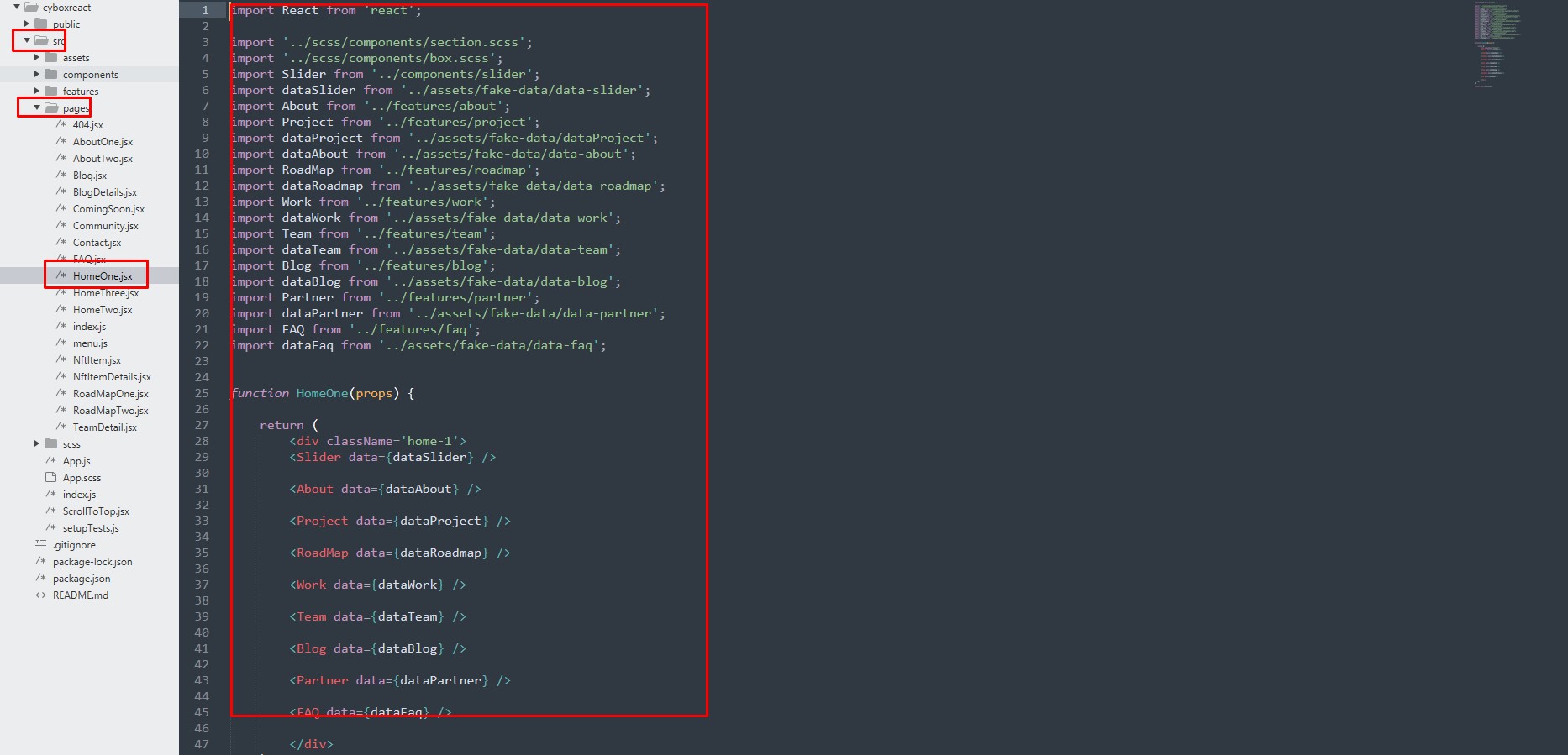
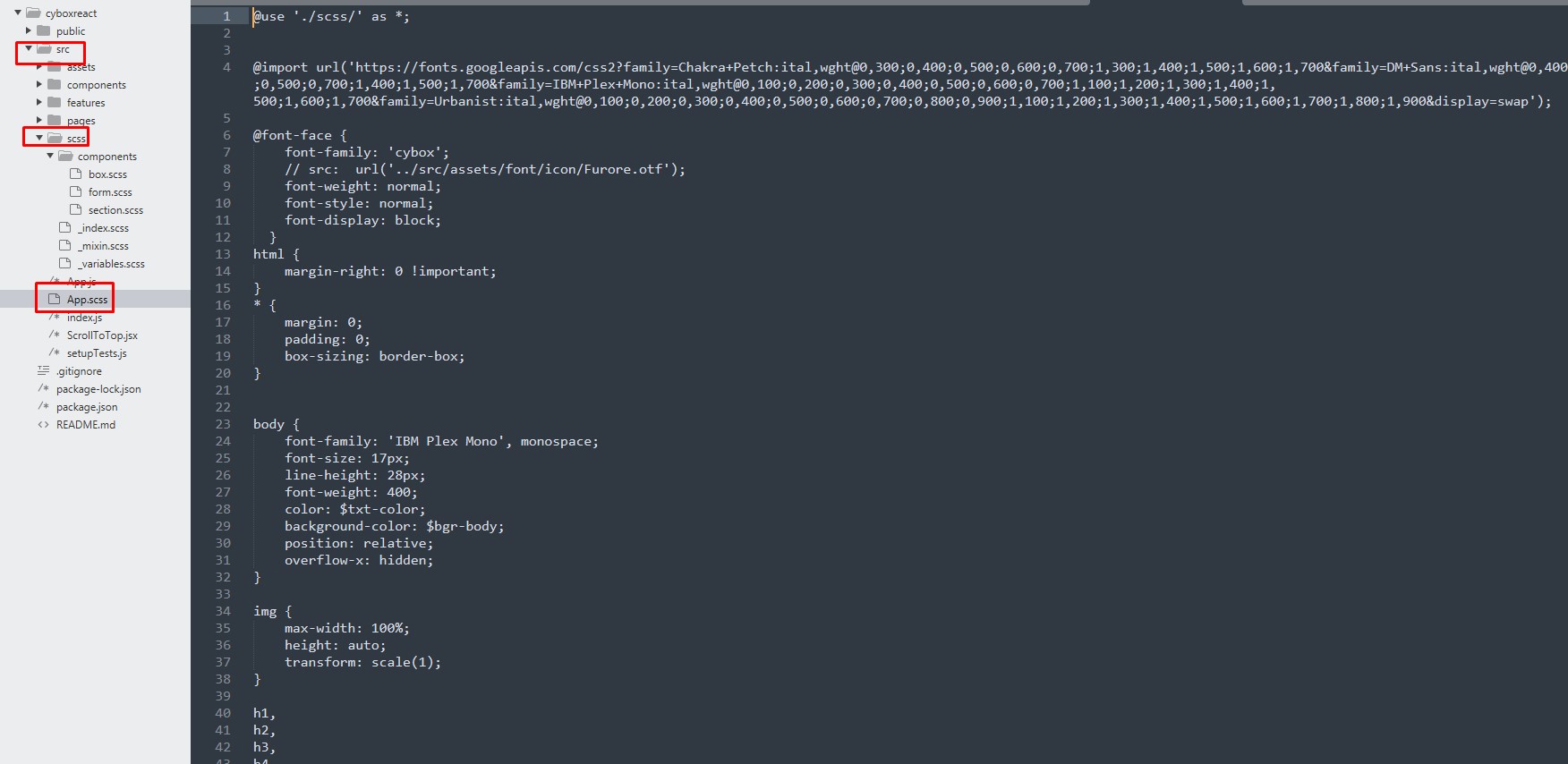
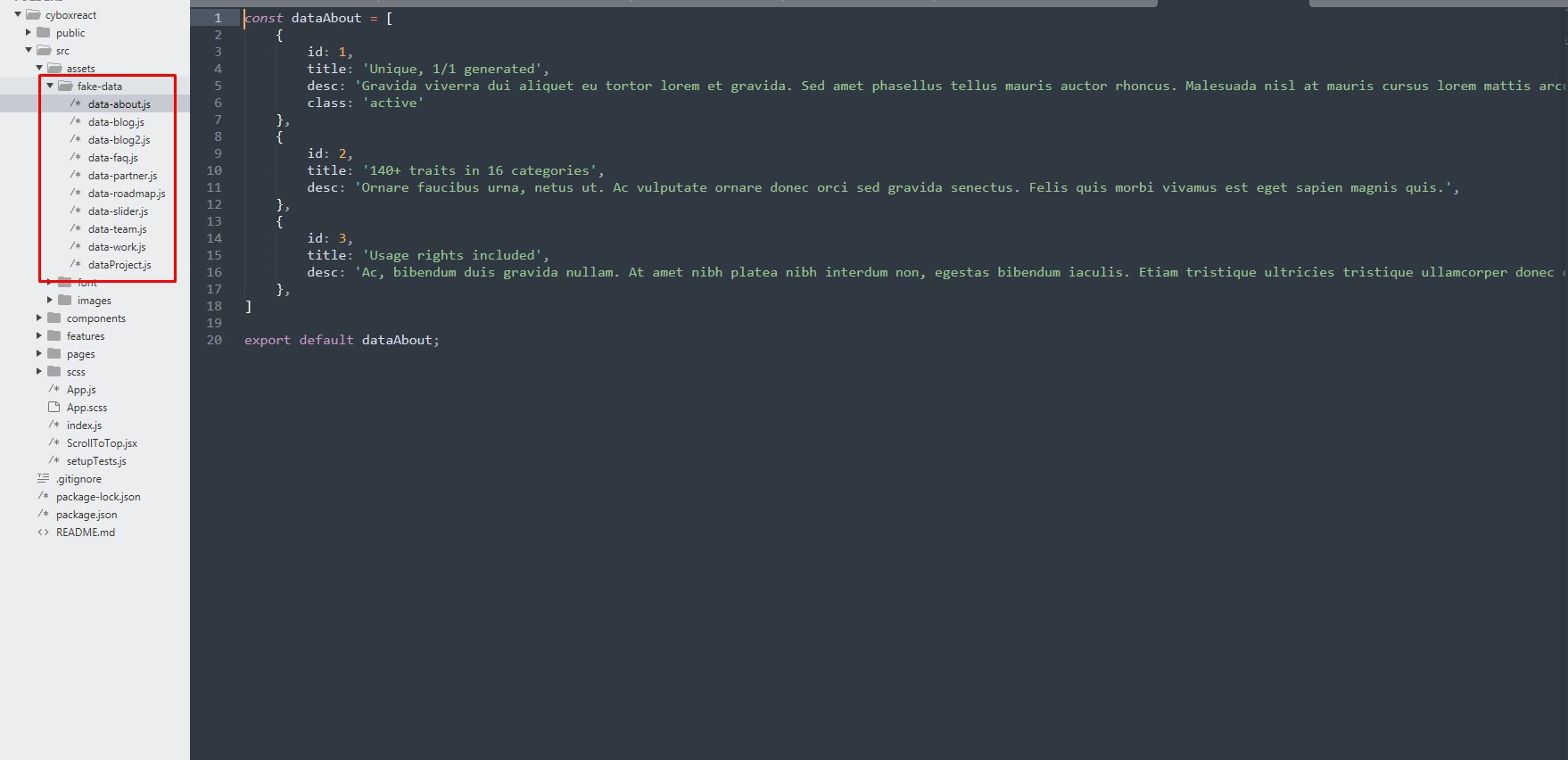
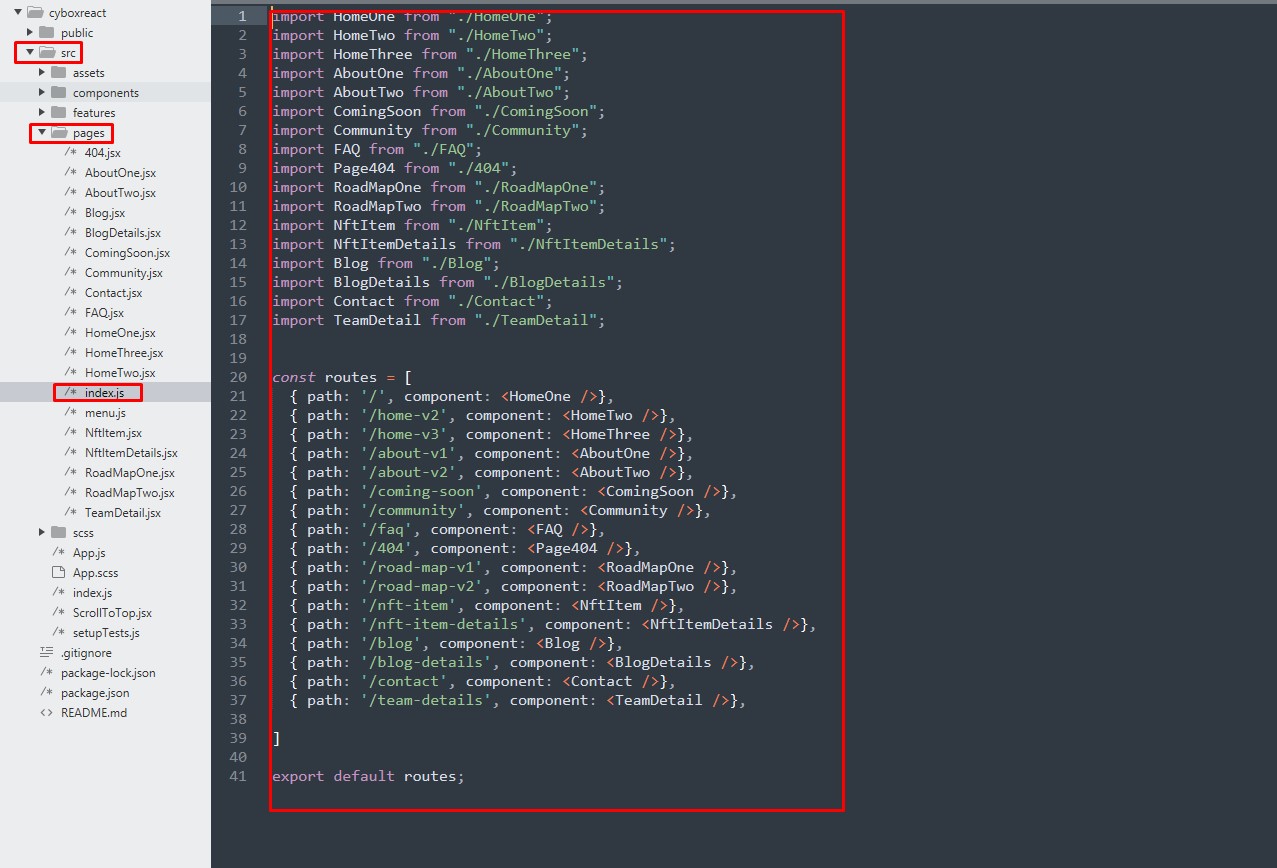
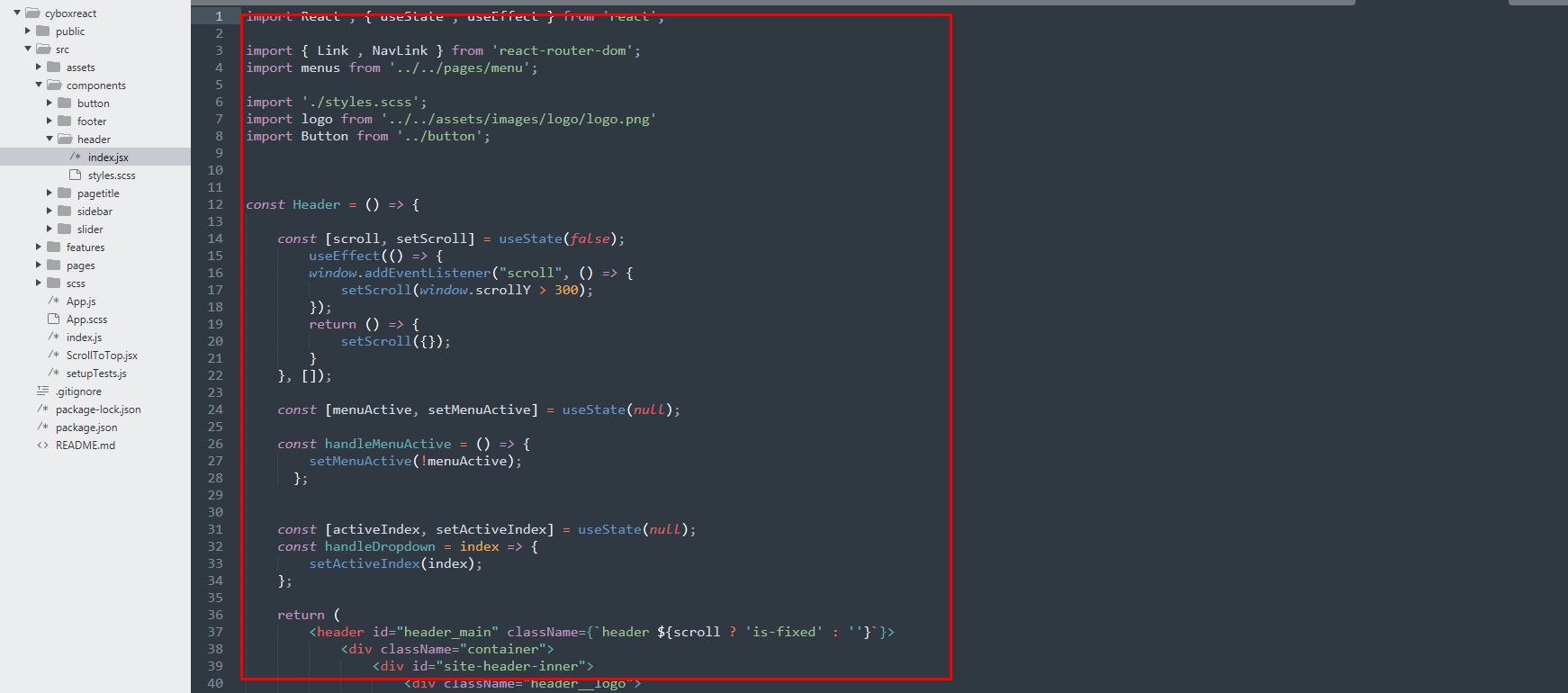
How to customizer Menu Template
Instructions below help you to change the content, custom css and js for the template
- Edit Menu for template ( Update June 11 2022 )
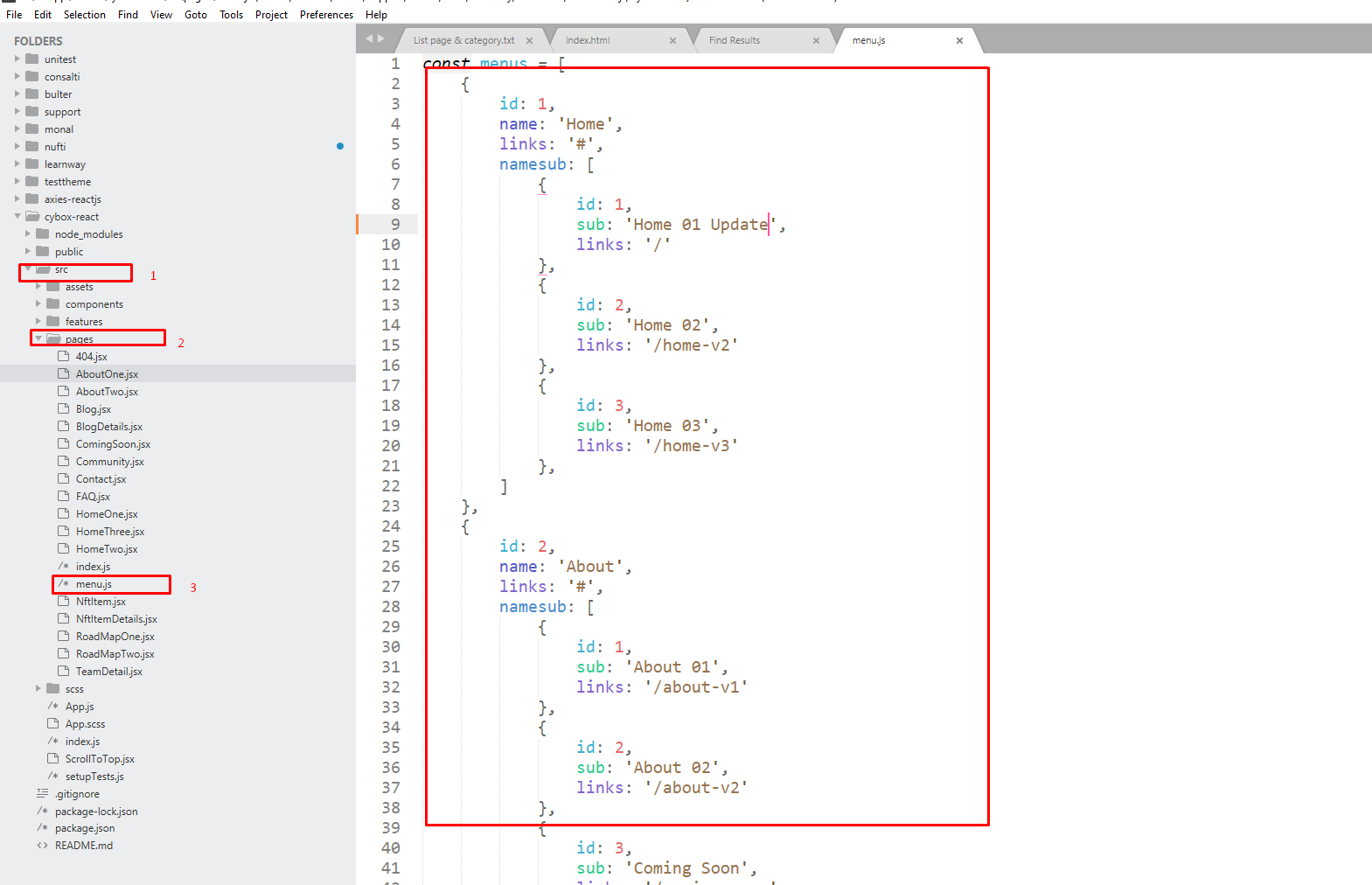
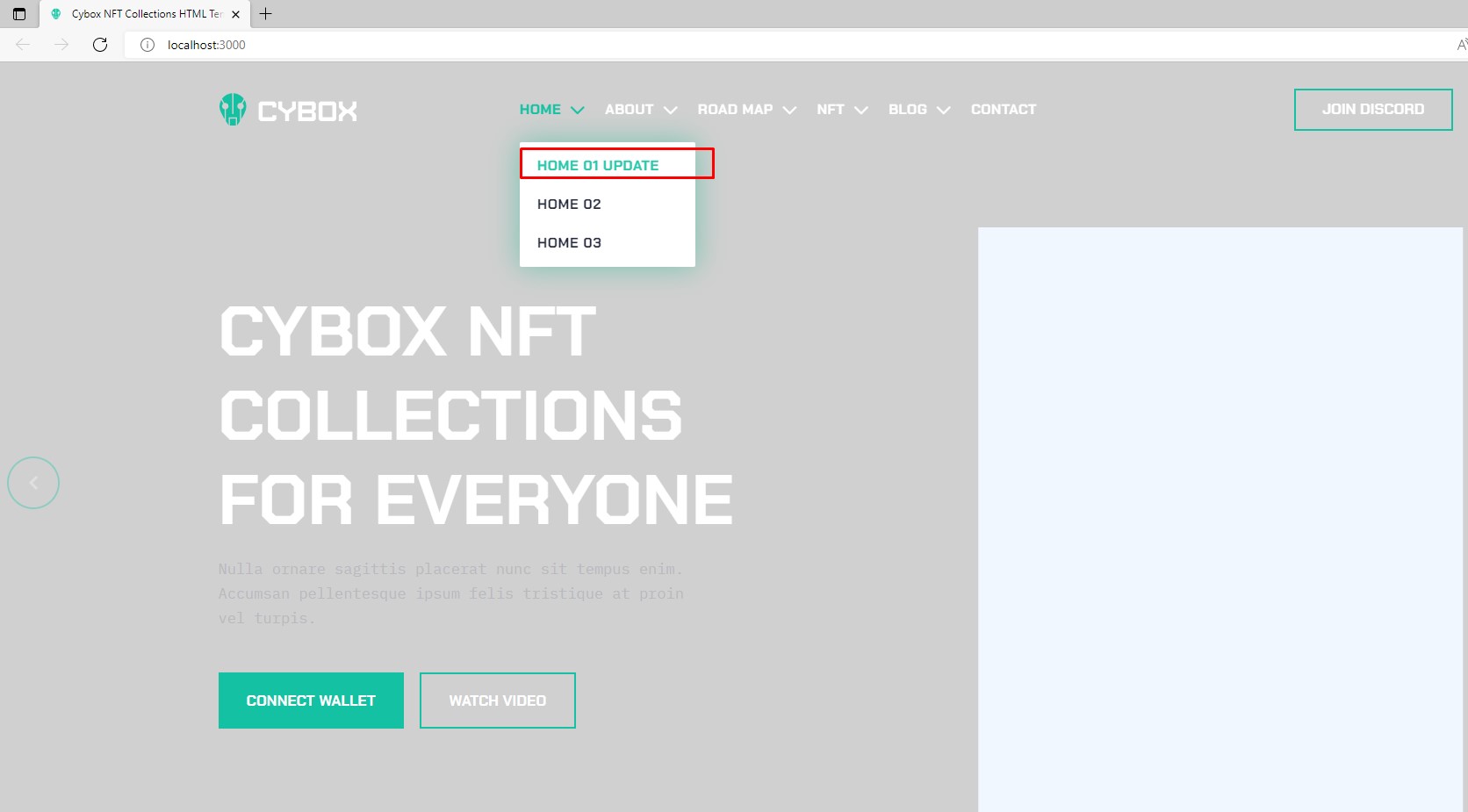
Structure
I have tried to follow the standards and modular structure while developing the theme. Following sections are explaining the theme File & Folder, structure, html file struture and plugins.
File & Folder Structure
├── public ├── src │ ├── assets │ ├── components │ ├── pages │ ├── pages │ ├── App.css │ ├── App.js │ ├── App.test.js │ ├── index.js ├── package.json └── package-lock.json
App.js Structure
import React, { Component } from "react";
import { Route, BrowserRouter } from 'react-router-dom'
import routes from './components/pages/index'
class App extends Component {
constructor(props){
super(props);
this.state = {};
}
render() {
return (
<BrowserRouter>
{
routes.map((data,idx) => (
<Route exact path={data.path} component={data.component} key={idx}></Route>
))
}
</BrowserRouter>
);
}
}
export default withRouter(App);
Credits & Official Documentation
We've used the following resources as listed. These are some awesome creation and we are thankful to the community.
Support
If you have any question need support contact via Email: themesflat@gmail.com or Skype id: themesflat I will ready support for you. Thank so much
Stay Awesome!
Changelog
Version 1.0.1 March 14 2022
- Initial released
Copyright © 2022 Themesllat.